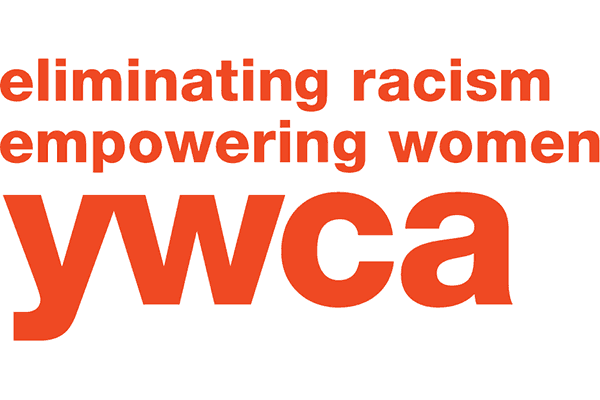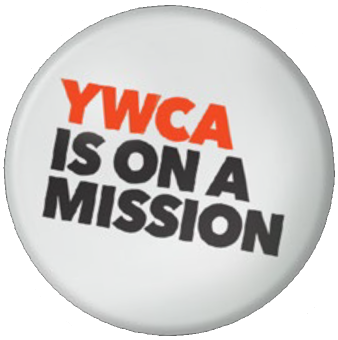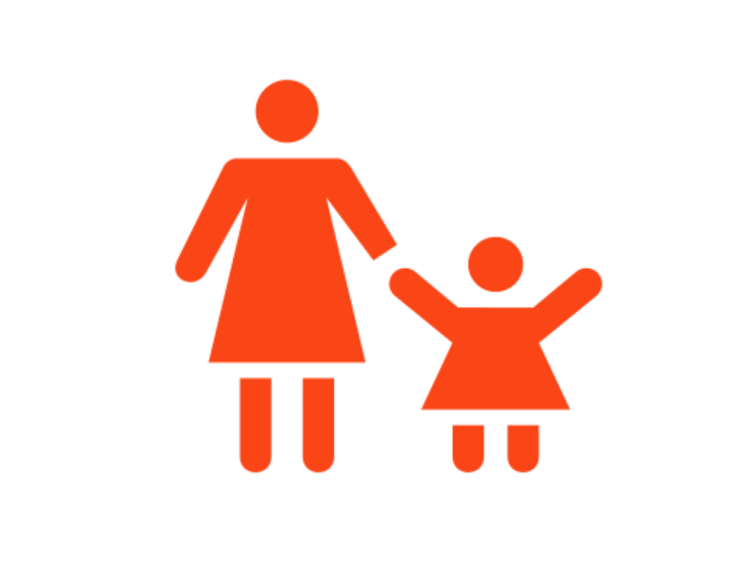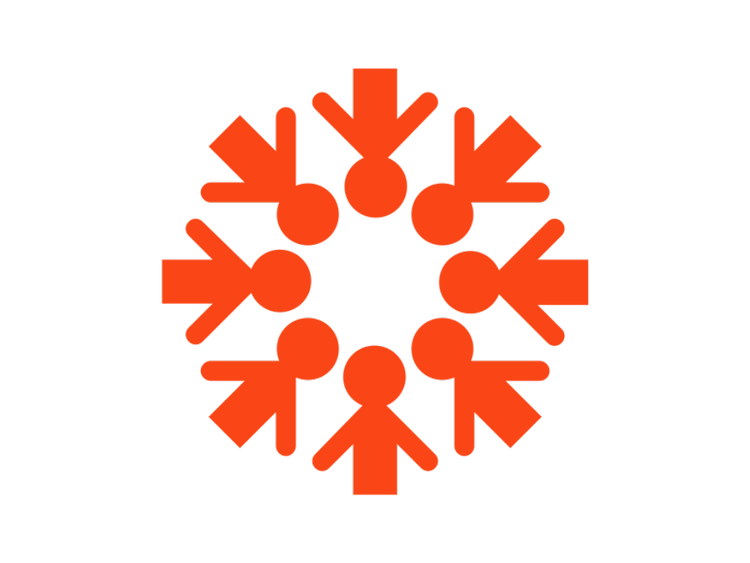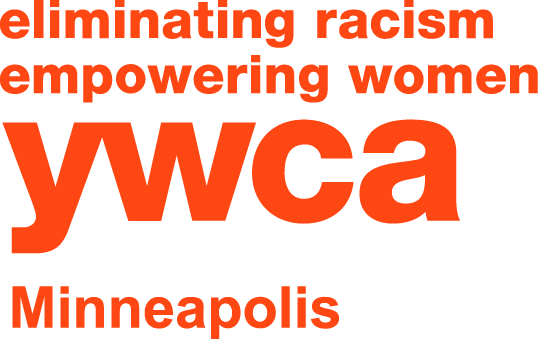Training & Resources
Hi! Congratulations on your new website 🎉
We’re happy you’re here.
Before we dive into things, we want to provide you with the best points of contact for support and easy access to resources. Think of this page as your ultimate guide to the site. It holds all the information you might need for maintenance, support and creating new content.
Carefully crafted with care and joy by Week of the Website.
YWCA Template Video Tutorials
Asset Library
Feel free to use any of the images in this gallery site-wide. If you want to add an image to a page, follow the steps below:
Click on the image block you wish to edit. Make sure to click into the block (by double clicking or clicking the pencil icon), and not delete the content block (red trash can). If you accidentally delete the whole content block, simply click the undo button in the top left corner of the screen (right next to “Exit”).
Click on “Add an Image” or the “+” icon and choose “Select From Library”
Select “My Images” to pull from the YWCA-curated asset library or select “Free Images” to choose from free, licensed stock imagery.
Choose the image you like and click out of the block to preview. Once you’re happy, click Save.
If you have questions about this process or need further support, please refer to this help article.